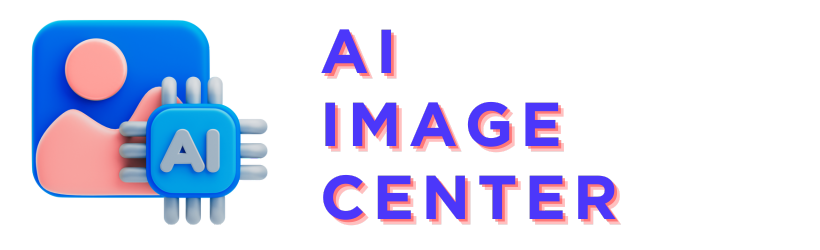In this Canva tutorial, we are going to show you how to use Canva AI image generator tool called Magic Media.
If you prefer to watch a video tutorial on how to use Canva AI image generator, check out the video we have recorded where we show you everything step by step:
How To Use Canva AI Image Generator?
Here’s a step-by-step guide to get you started with Canva AI image generator:
- Access Magic Media: Open Canva and head to the apps section in the sidebar. Search for and select “Magic Media.”
- Generate AI Images: Click on Magic Media to launch the tool. If you’ve used it before, you might see your previous creations.
- Enter Your Prompt: Type in a simple text prompt describing the image you want to create. For instance, “futuristic city skyline at night.”
- Choose a Style: Select from various styles like photography, digital art, or fine art to define the look of your generated image.
- Generate Your Image: Hit the “generate” button and wait for the magic to happen. In a few seconds, you’ll see your AI-generated image.
Editing Your AI Image
Once your image is generated, you’re not done yet! Canva offers a plethora of editing tools to refine your creation:
- Click on the generated image to bring up the editing interface.
- Use tools like the background remover or other AI-enhanced features to fine-tune your image.
Is Canva AI image generator free?
Yes, with a Canva Pro subscription, you can use the Magic Media tool for free, allowing up to 500 AI image generations per month.
If you’re not a subscriber, consider using the free trial link provided in the video description for a free experience.
How many AI images can you generate per month?
With a Canva Pro account, you’re entitled to 500 free AI image generations each month.
This generous allowance lets you experiment and create to your heart’s content.
Canva AI image creator not working
Encountering issues with the Magic Media tool? Here are a few tips to troubleshoot:
- Ensure you’re logged into a Canva Pro account or using a valid trial.
- Check if you’ve exceeded the monthly limit of 500 images.
- Verify your internet connection and try restarting the tool.
Do you have any questions or comments?
If you have any questions, comment or the AI image generator is not working for you in Canva, join our discussion in our https://www.reddit.com/r/canva_tutorials subreddit.
Link to the discussion:
https://www.linkedin.com/pulse/how-use-canva-ai-image-generator-john-pattinson-dyyff/