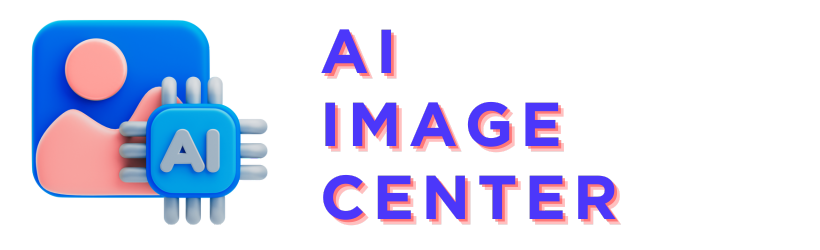In this Canva utorial, we’ll show you how you can unleash your creativity and generate unique coloring pages using Canva’s AI-powered Magic Media tool.
Whether you’re planning to craft a coloring book or just want some fun pages for your kids, Canva makes it a breeze.
If you prefer to watch a video tutorial on how to generate coloring books with AI in Canva, check out the video we have created:
How To Generate Coloring Pages In Canva With AI?
Here is how to generate coloring pages in Canva:
- Sign in to your Canva account and make sure you have a Canva Pro subscription.
- Click on “Create a new design” and choose a suitable size for your coloring page.
- On the left sidebar, click on ‘Apps’ or search for “Magic Media” if it’s your first time.
- Select the ‘Magic Media’ tool.
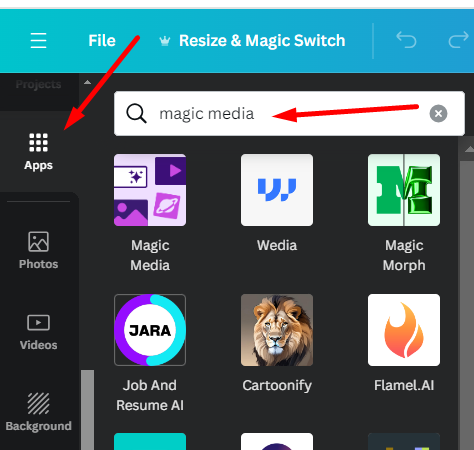
- In the tool, type in a description of your desired coloring page, like “coloring page for kids featuring a happy dog.”
- Choose the aspect ratio, preferably portrait for coloring pages.
- Click on ‘Generate Image’ and wait for Canva to present you with several options.
- Select your favorite design, and feel free to edit it using Canva’s editing tools.
Is Coloring Page Generator Free in Canva?
The coloring page generator in Canva is available at no additional cost for Canva Pro subscribers.
If you don’t have a subscription, you can use the link provided in the video description to get a 30-day free trial and access the Magic Media tool.
How Many Coloring Pages Can You Create With Canva?
With a Canva Pro subscription, you’re entitled to generate up to 500 AI coloring pages per month. This generous limit allows you to experiment with various designs and concepts.
Can’t Generate Coloring Pages in Canva?
If you’re facing issues generating coloring pages in Canva, here are a few things to check:
- Ensure you have an active Canva Pro subscription or are within your free trial period.
- Check if you’ve reached your limit of 500 AI-generated images for the month.
- Verify your internet connection and try reloading Canva.
- Ensure your descriptions are clear and aligned with what you want to generate.
By following these steps, you’ll be able to create personalized and engaging coloring pages using Canva’s AI technology, adding a touch of creativity to your projects or leisure activities.
Do you have any questions or comments?
If you have any questions, comment or the AI video generator is not working for you in Canva, join our discussion in our https://www.reddit.com/r/canva_tutorials subreddit.
Link to the Reddit post:
Or you can also comment or give feedback under our LinkedIn or Medium article:
- LinkedIn article & discussion: How To Generate Coloring Pages With Magic Media In Canva?
- Medium article & discussion: How To Generate Coloring Pages With AI In Canva?