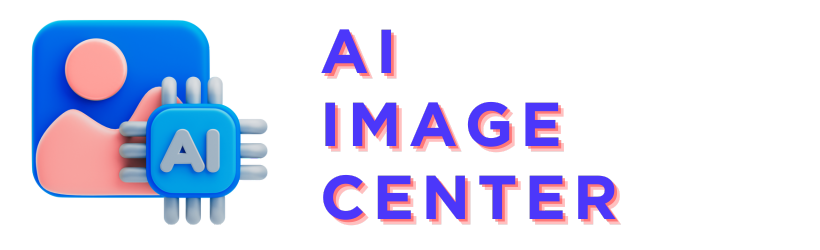Are you looking to save on your Canva Pro subscription?
This Canva guide will walk you through various methods to get a discount on Canva Pro, making it more affordable for you to access its premium features.
3 Ways to Get a Canva Pro Discount
Getting a discount on Canva Pro can enhance your design experience without breaking the bank. Here are three strategies to get Canva Pro at a reduced price or even for free.
1. Annual Canva Pro Discount
When you opt for an annual subscription over a monthly one, Canva offers a significant discount:
- Annual Subscription: By choosing the yearly plan, you can save 16% compared to the monthly subscription cost. The annual rate is more economical, costing you less in the long run compared to paying month by month.
2. Canva Pro Free Trial
For new users or those who haven’t tried Canva Pro yet, there’s an option to test it out for free:
- 30-Day Free Trial: Canva provides a 30-day free trial for its Pro plan. By using a special link (often found in promotions or tutorials), you can sign up and enjoy all the Pro features without any charge for a month.
3. Canva Pro for Non-Profits and Educators
Canva offers its Pro subscription for free or at a discounted rate to certain groups:
- Non-Profit Organizations: If you’re part of a non-profit, you can apply for a free Canva Pro subscription. This is a significant benefit that helps non-profits create impactful designs without the added cost.
- Educators and Students: Canva supports education by providing free access to Canva Pro for teachers and students. Verification of your educational status is required, but once approved, you can use Canva Pro to enhance your teaching or learning experience.
How to Get an Annual Canva Pro Discount?
- Visit the Canva pricing page.
- Choose the annual subscription option to avail of the discounted rate.
- By paying annually, you can save 16% compared to the monthly subscription costs.
How to Get a Canva Pro Free Trial?
- Look for a Canva Pro free trial link, which is often shared in video tutorials or promotional content.
- Click on the link and follow the instructions to start your 30-day free trial.
- Enjoy all the premium features of Canva Pro without any cost for a month.
How to Get Canva Pro as a Non-Profit for Free?
- If you’re a non-profit organization, visit Canva’s non-profit program page.
- Click on “Apply Now” and fill out the application to verify your non-profit status.
- Once approved, you can use Canva Pro for free, aiding your organization in creating professional-grade designs.
By leveraging these methods, you can enjoy the advanced features of Canva Pro while saving money, whether you’re an individual, a non-profit organization, or an educator.
Do you have any questions or comments?
If you have any questions, comment related to Canva Pro discounts, join our discussion in our https://www.reddit.com/r/canva_tutorials subreddit.
Link to the discussion: