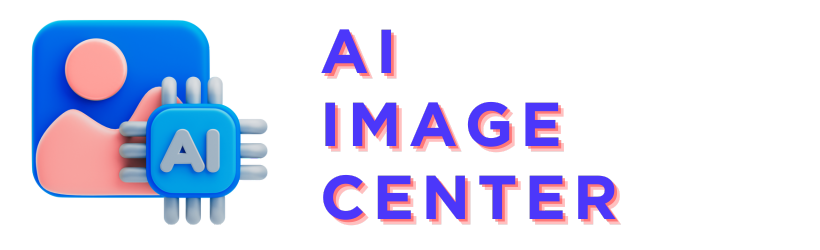In this Canva AI tutorial, we are going to show you how to generate AI videos in Canva for free using their Magic Media tool.
If you prefer to watch a video tutorial on how to generate AI videos in Canva this step by step, check out the video tutorial we have created:
How to generate AI videos In Canva?
Here is how to generate AI videos in Canva for free:
- Open and sign in to Canva.com
- Click on ‘Create a new design’
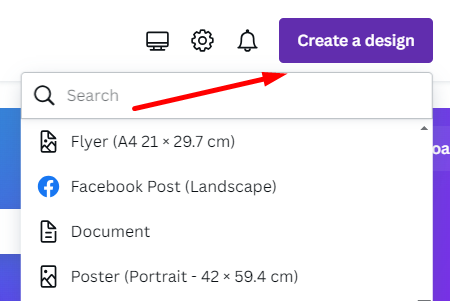
- Select a size suitable for your AI video
- Click on ‘Apps’ on the left sidebar
- Search for magic media in the search field
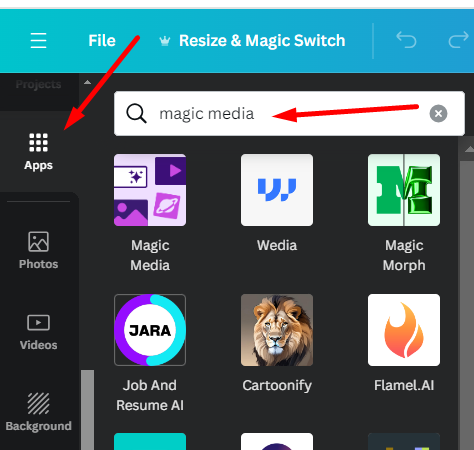
- Click on ‘Magic Media’
- Select the ‘Videos’ tab.
- Add your text to AI video prompt to the text field.
- Click on ‘Generate Video’.
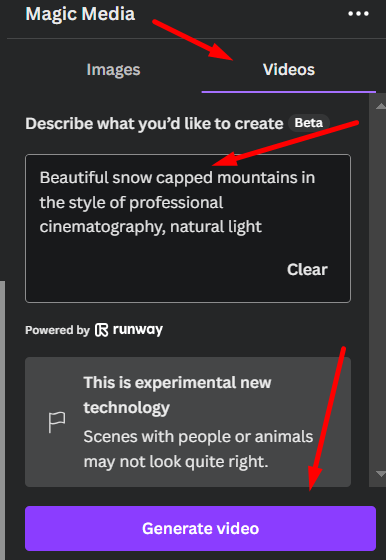
You have to wait one or two minutes for the AI to generate your AI video.
Once the video has been generated, you can add the AI generated video to the Canvas and edit the video with the video editing tools in Canva.
Is Canva AI video generation free?
Yes, but only if you have a Canva Pro subscription.
If you have a Canva Pro subscription, you don’t have to pay any extra fee to be able to use the AI magic media tool.
If you want to generate AI videos for free in Canva, check out the description of the YouTube video, where you can click a link to get a 30-day Canva pro free trial.
How many AI videos can you generate in Canva?
Using the Magic Media tool, you can generate up to 50 AI videos per month without paying any extra.
The 50 AI video generation credits will reset every month.
Can’t create AI videos in Canva
If you can’t create AI videos in Canva using the Magic Media tool, here are couple of things you should check:
- You have to have a Canva Pro subscription or free trial to be able to generate AI videos with the Magic Media tool
- Make sure you haven’t used up all the 50 credits you get for the month
- Make sure to use suitable text prompts to generate the video (no copyrighted material, family friendly video scene, etc.)
- Make sure you have internet connection, etc.
Do you have any questions or comments?
If you have any questions, comment or the AI video generator is not working for you in Canva, join our discussion in our https://www.reddit.com/r/canva_tutorials subreddit.
Link to the discussion: